Archived copy for reference only



(Archived from 2019)
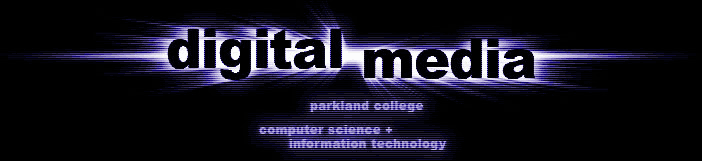
To be introduced to Photoshop's animation techniques by recreating the
following GIF animation:
creating the animation
BACK TO TOP
Last updated:
5/7/21