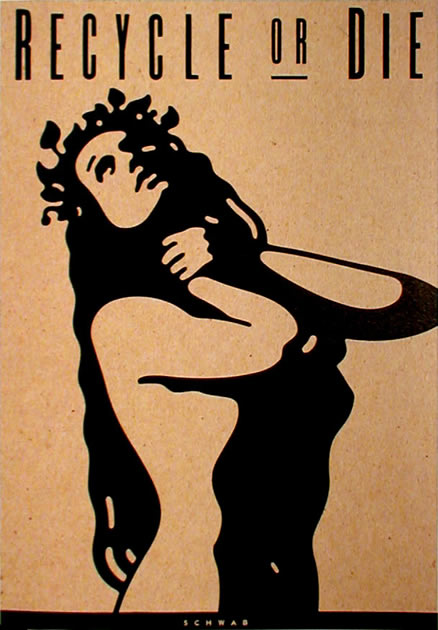Objective
To learn to Photoshop/Illustrator production
Michael Schwab:
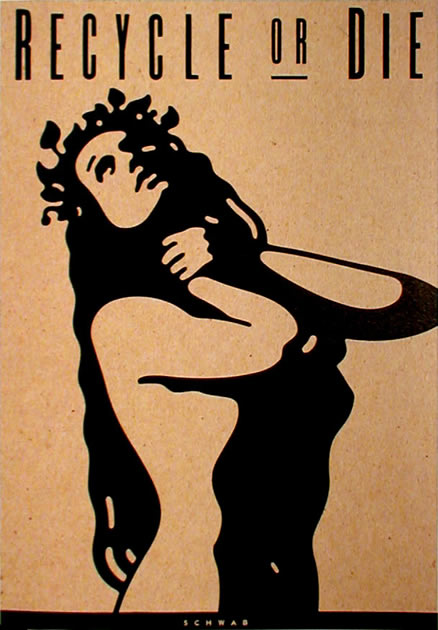
Discussion
Illustrators have always used photographic reference as a tool. Some illustrators like to shoot their own photographs specifically for this purpose. Michael Schwab's illustration style demands high contrast images with stark shadows. Therefore designing the lighting scheme in his studio is a critical part of his process.
Procedure
Retouching the art in Photoshop
- download starter file
- open "schwab-before.jpg" in Photoshop
- image > adjust > b&w
- add adjustment layer (levels): increase contrast
- retouch, crop; save as "schwab-after.psd"
Making the poster in Illustrator
- launch Illustrator, file > new (12x17, CMYK)
- save as "schwabPoster.ai"
- practice Adobe's navigation keyboard shortcuts (space; space+cmd; space+cmd+opt)
- file > place "schwab-after.jpg"
- zoom in to see detail
- object > live trace > tracing options: preset=b&w logo (preview=yes, ignore white=yes)
- expand traced object
- retouch with eraser and blob tool
- new layer: add type (Univers 49 ultra cond)
- print b&w laser (reduce to fit printable area)
Creating the "schwab" type
- new layer: add rectangle
- add type (Univers 73 Black Extended)
- type > create outlines
- select rectangle and type; using the "shape builder tool" (shift+M) remove letters from rectangle (option-click)
Grading
- submit b&w laser proof with your name on it for grading
- file graded proof in your Process Book for individual review