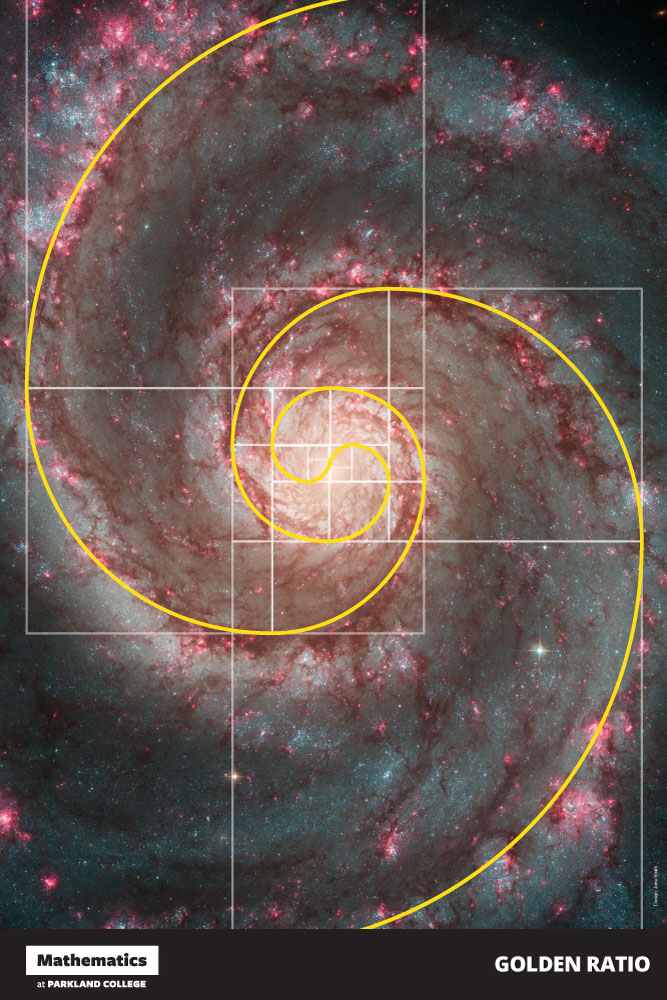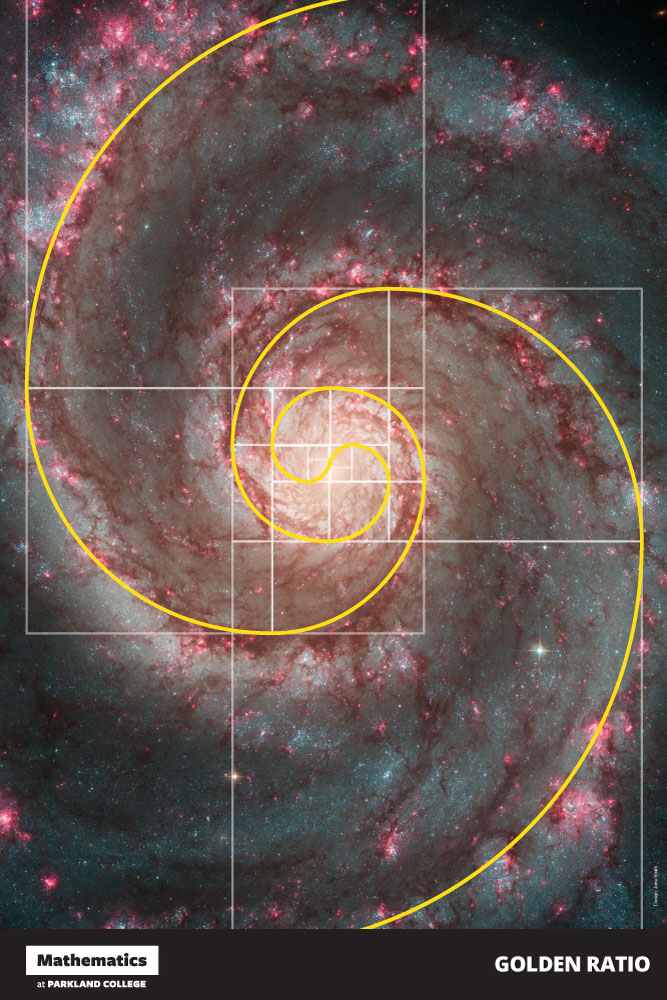
Objective
To be introduced to Photoshop and Illustrator tools for art creation. To recreate the
above poster design.
Discussion
Math can be beautiful. Visualization of data can also be beautiful. In this poster design, we are making a visual relationship between a math formula (the Golden Ratio) and an image of a galaxy from the Hubble telescope.
Procedure
Prepping for the exercise
- download starter files
- download Open Sans from Font Squirrel; turn on using Font Book
- browse to Google Images and search for "whirlpool galaxy" (read about legal stock images)
- search for a larger version:
• click image, RMB >
copy image address
• search by image (camera): paste image URL
• click ALL SIZES, choose image to download
• rename image "galaxy.jpg"
- open downloaded image in Photoshop
- crop
- image > rotate: 90 degrees counterclockwise
- image > adjust > levels: make darker
- image > adjust > hue/saturation: hue=-12
- file > save as: "galaxy-cropped.jpg" (quality=maximum)
Creating the golden ratio art
- open "posterTemplate.pdf"; save as "galaxy.ai"
- practice Adobe navigation keyboard shortcuts: space = hand;
space + cmd = zoom in; space + cmd + opt = zoom out; cmd + zero
= fit in window
- new layer "template"
- file > place "golden ratio.jpg" (as template)
- new layer: "grid" (lock others)
- draw square based on template (duplicate and scale 7x total)
- select all, group: stroke=6pt, color=white, transparency=40%
- new layer "spiral" (lock others)
- pen tool: draw curves based on template: stroke=10pt, color=yellow, caps=rounded
- go to "art layer" (lock others)
- file > place "Messier51-cropped.jpg"
- scale/position art and image
- duplicate "spiral" and "grid" layers (lock others)
- reflect tool: flip horizontal (double click)
- fine-tune art on duplicated layers
- save
Finishing the poster
- new layer "mask"; re-stack to top
- draw white boxes to hide non-printing art
- add your name as design credit
Grading
- save, save as "galaxy.pdf" ("smallest file size" for web publishing)
- print your exercise on 11x17 paper for grading
- file your graded proof in your Process Book for individual review
- publish "galaxy.pdf" as a link from your Process Page