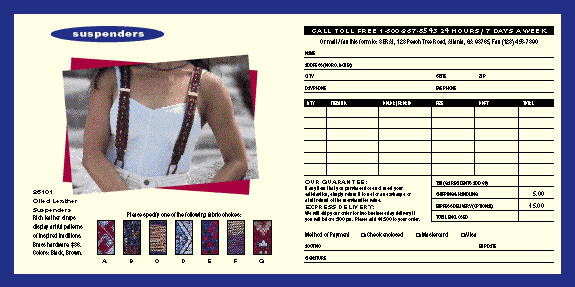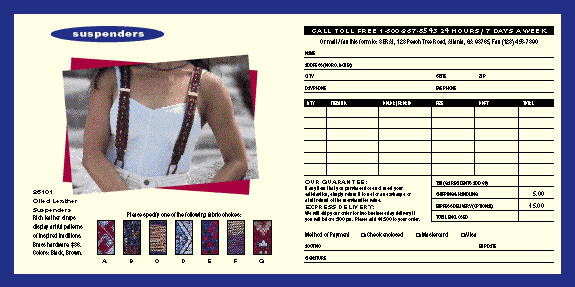
Objective
To learn InDesign layout and production techniques by recreating
the form above.
Procedure
prepping for the exercise
- download starter files
- examine downloaded files
- open "form.indd" in InDesign
- practice Adobe navigation keyboard shortcuts: space=hand; space+cmd=zoom
in; space+cmd+opt=zoom out; cmd+zero=fit in window
- practice InDesign preview shortcuts: cmd+opt+I (show/hide hidden
characters); W (normal/preview mode)
- window > pages: note page numbers
- window > layers: note layer names
- view document at 150%
- horizontal guides at 3p, 30p; vertical guides at 2p, 4p6, 10p6,
16p6, 21p6, 26p6
creating the form
- file > place "form.doc" (cmd+D); draw text frame
- window > paragraph styles: edit "normal" style: 7/8.5 Helvetica Cond
- type > tabs (position above text frame): add left tabs 6pts
to right of guides
- window > paragraph styles: redefine style (flyout menu)
- cut and paste "our guarantee..." text onto a new layer
- make bold heads: Helvetica Black, all caps, horizontal scale=120%
(make new style sheet "head"); apply style
- return to "type" layer; lock others
- apply "head" style to "call toll free...";
make 8 pt, white, centered
- type > paragraph > paragraph rules (flyout): rule above=11pt,
offset=-0p3 (preview=on)
- select form text
- type > character: 6/16, all caps (flyout)
- type > paragraph > paragraph rules (flyout): rule under=.5
pt,
offset=0p3 (preview=on)
- make new style sheet "form + rule under "; apply
- adjust line breaks (replace ¶ with tabs)
- select "QTY" line; make type bold, white
- type > paragraph > paragraph rules (flyout): rule above=9pt,
offset=-0p2 (preview=on)
- add blank lines as needed, add tabs as needed
- make ballot boxes with Zapf Dingbats, white, stroke=.5pt
- select text for tax & totals
- type > paragraph > paragraph rules (flyout): left indent=14p6
- make tax amount 10pt, use "en" space to align (cmd+shift+N)
- new layer "vertical rules": draw rules (.5pt)
- adjust layout until it matches the reference file
- add slug at bottom with your name (color=registration)
- print as a spread with all printers' marks & bleeds
grading
- submit a proof for grading (with your name and exercise number)
- file graded proof in your 3-ring binder for individual review