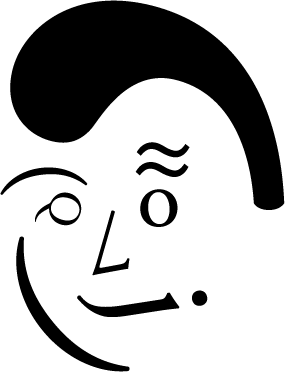Objective
To learn to see fonts as shapes and objects instead of just letterforms. To explore the hidden character set of a font. To learn Adobe Illustrator production techniques by creating a portrait similar to the example shown.
Procedure
Project Set-up
- visit Bembo's Zoo for inspiration
- study Parkland's core fonts specimen sheets
- launch Illustrator
- file > new: profile=print, size=letter (portrait); save file as "x1-portrait.ai"
- practice Adobe navigation keyboard shortcuts: space=hand; space+cmd=zoom in; space+cmd+opt=zoom out; cmd+zero=fit in window
Serif Portrait
- choose a classic serif font from Parkland's core fonts specimen sheets and type the entire alphabet (including numbers and punctuation)
- repeat typing with shift, option, and shift+option keys depressed
- select tool: make type large (use SHIFT to retain proportions)
- duplicate type (move with the option key)
- type > create outlines (cmd+shift+O)
- object > ungroup (cmd+shift+G)
- as a warm-up, recreate the portrait above by copying select letter outlines and rearranging them as shown
- create a typographic portrait of yourself by selecting outlines of your choice (you may only use each character in the font set once, you may adjust scale but do NOT distort the original design of the typeface—keep proportional, hold SHIFT when scaling)
- clean-up your printable area and add credit: in 10pt Helvetica, 1/2" from bottom and right side of the page add:
• Exercise 1: Type Portrait (serif)
• name of font
• your name
Sans-Serif Portrait
- window > artboard, Duplicate Artboards (option+shift, drag) save
- delete unneeded outlines
- change the font to a classic sans-serif font of your choice
- create a completely different typographic portrait of yourself (try using different characters than your first portrait)
- clean-up your printable area and add credit: in 10pt Helvetica, 1/2" from bottom and right side of the page add:
• Exercise 1: Type Portrait (sans-serif)
• name of font
• your name - print b&w laser proofs of both designs for critique
- generate a GIF file of your favorite design for your personal Process Page (file > save for web: preset=GIF 32 no dither; image size: width=500px, clip to artboard=no)
Grading
- print a proof for grading
- file your graded proof in your Process Book for individual review