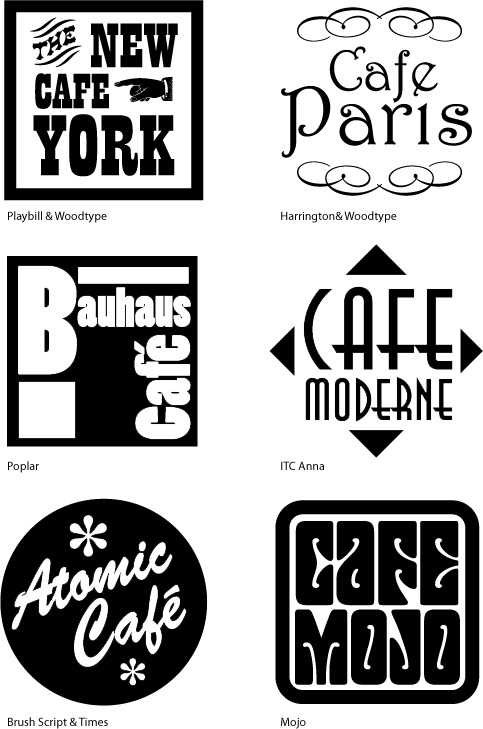Objective
To survey historical trends in typography. To learn
Adobe Illustrator's production tools by recreating the workmarks
below:
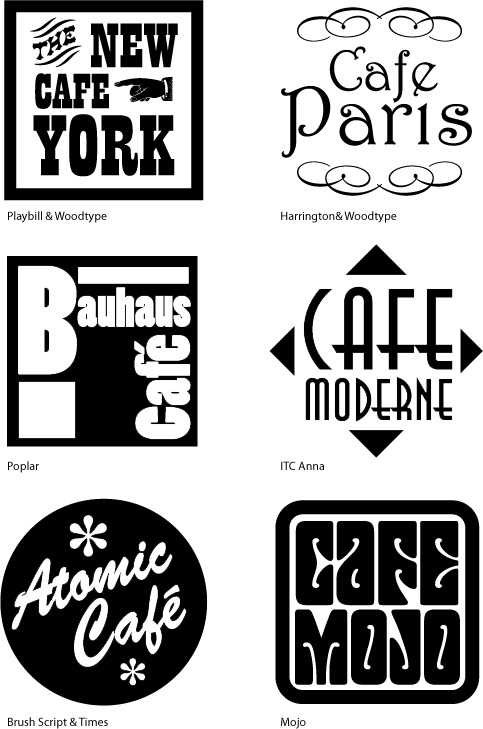
Discussion
Decorative and display fonts can be beautiful, flavorful and fun. But one must be careful not to use them in the wrong way. Because many decorative fonts come from a specific time in history, one must do extensive historical research in order to choose the right font for the right period. Seasoned designers avoid using historical decorative fonts unless they are trying to evoke a specific "retro" style. Unfortuanately, untrained designers have a tendency to use the wrong font for the wrong historical period, resulting in embarassing and amatuerish designs.
Procedure
prepping for the exercise
- download above PNG file (RMB on image: download image
to disk)
- using Font Agent Pro turn on the following fonts:
• Playbill (Microsoft)
• Harrington
(Microsoft)
• Poplar (Adobe)
• ITC Anna (Adobe)
• Brush Script (Microsoft)
• Mojo (Adobe)
• Woodtype Ornaments
(Adobe)
- launch Illustrator
- file > new (cmyk; letter), save as "history.ai"
- practice Adobe navigation keyboard shortcuts: space=hand;
space+cmd=zoom in; space+cmd+opt=zoom out; cmd+zero=fit in
window
recreating the art
- file > place "historical.gif" (as template)
- rename "layer 1" as "art"
- type the words on the template and spec the fonts indicated
- copy type, convert copy to outlines, ungroup
- group, size and distort as needed, draw borders and other
art as needed
- save, print
- extra credit: create a wordmark for a contemporary cafe
grading
- add your name and the exercise number to the file
- clean-up your printable area and add credit.
In 9pt Helvetica, 1/2" from bottom and right side of the page add:
Exercise #: Exercise Name
Your Name
- print a proof for grading
- file your graded proof in your Process Book for individual review