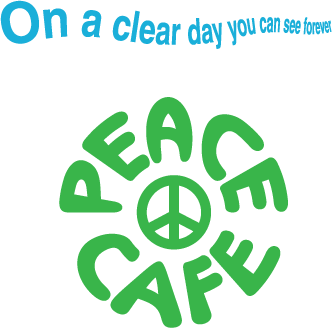Objective
To learn type distortion techniques by example. To learn Adobe
Illustrator's brush on path techniques by recreating the art below:
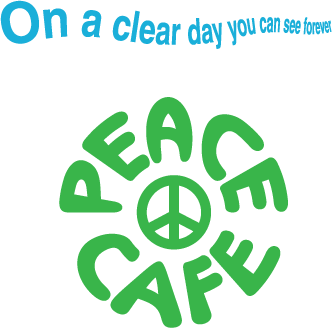
Procedure
On a clear day you can see forever
- download above PNG file (right-click on image: download image
to disk)
- install ITC Benguiat Gothic - Heavy
- launch Illustrator
- file > new (cmyk; letter), save as "distortion.ai"
- practice Adobe navigation keyboard shortcuts: space=hand;
space+cmd=zoom in; space+cmd+opt=zoom out; cmd+zero=fit in
window
- file > place "distortion.png" (as template)
- rename "layer 1" as "perspective"
- type "On a clear day you can see forever"; select
all (cmd-A); make font Helvetica LT Std Bold (cmd+T)
- dupe type (move with option); convert duped type to outlines (cmd+shift+O)
- distort type: use free transform tool (perspective)
- window > brushes: drag art into floating palette (make new
art brush "clear"); scale=proportional; colorization=tints
- draw path approximating center of curved type (fill=none,
stroke=blue)
- apply "clear" brush, adjust curve, adjust size
Peace Cafe
- new layer "circle", draw circle approximating center
of curved type (fill=none, stroke=green)
- cut circle: use scissors tool (C) on left/right anchor points of circle
- delete unneeded line segments
- type "PEACE", spec ITC Benguiat Gothic Heavy
- dupe type object and replace text with "CAFE"
- dupe both type objects (move with option); convert duped type to outlines
- window > brushes: drag art into floating palette (make new
art brush "peace"); scale=proportional; colorization=tints
- apply "peace" brush to top half of circle
- repeat with "CAFE" for bottom half of circle, flip direction in brush options (double-click brush)
- make peace symbol on new layer
- change stroke color to green
grading
- add your name and the exercise number to the file
- print a proof for grading
- file your graded proof in your Process Book for individual review