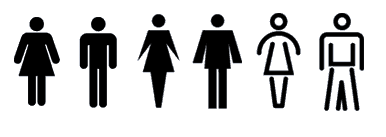Objective
To
learn to the role and function of symbols and icons. To learn Adobe
Illustrator production techniques by example. To learn drawing techniques
by recreating the art below:
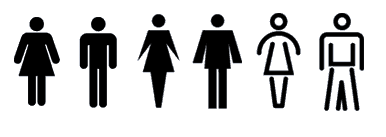
Discussion
In 1974, the U.S.
Department of Transportation commissioned a series of symbols intended
for use at airports and other locations where there are language and
cultural barriers. Although these symbols are considered "generic"
today, no one can deny that they are universally understood and function
very well individually as well as in a group. Such is the power of a
well-designed symbol.
In this exercise,
we will re-create the original male/female symbol in Adobe Illustrator
in order to study its form. Then we will deviate from the original
and create alternative designs. Keep in mind that these symbols need to be universally
understood and be reproducible large and small, in any color and on any material.
Procedure
setting
up the file
- download
starter files
- view slides for inspiration
- launch illustrator
- file > new "symbols.ai" (as template)
- practice Adobe's
navigation keyboard shortcuts (space; space+cmd; space+cmd+opt)
- file > place
"transportation.gif" (what makes these symbols unified as
a group?)
- delete "transportation.gif"
- file > place "symbols.gif" (as template)
- new layer "art"; lock others
draw
original symbols
- view > outline
(cmd+Y)
- new layer "guide"
- draw vertical guide dividing the male figure; lock layer
- start by drawing
half of the male figure (use as many common elements as possible,
align as needed
- view > preview
(cmd-Y); fill with black
- copy figure, reposition for female figure
- use the flip
tool to flip the object (opt+click on guide, choose vertical flip, click COPY)
- window >
pathfinder: unite as needed
- re-use as many
elements as possible for the female figure
- draw the other suggested variations on the "symbols.gif" template
- print a b&w laser proof with your name and the exercise number on it for grading
invent
a new variation
- in your sketchbook,
do thumbnail sketches of other possible variations
- scan in your
sketch, then trace over it in illustrator
- print a separate b&w laser proof with your name and the exercise number on it for grading
- revise the design based on feedback
grading
- submit b&w laser proofs with your name and the exercise number on it for grading
- file your graded proof in your Process Book for individual review