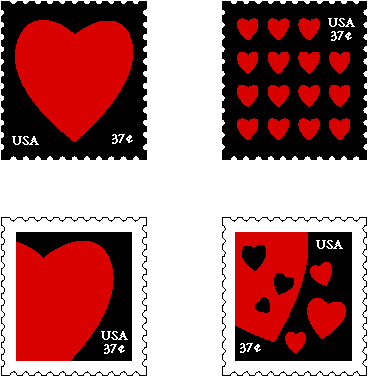Objective
To learn to Adobe Illustrator production
techniques by example. To review the design principles unity
and balance by creating four stamps similar to the examples below.
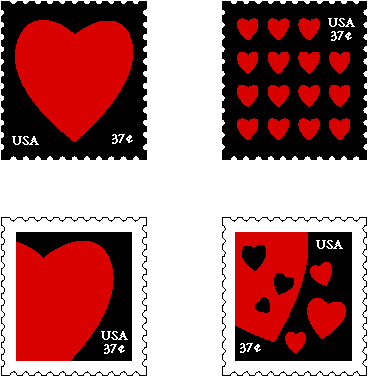
Discussion
There are four ways to balance a design:
- Symmetrical
- Asymmetrical
- Random
- Grid (mathematical)
These four systems are so powerful that designers sometimes refer
to them as "systems of visual organization." The key to
using these systems is that only one can be used successfully in
each design. Mixing these systems will create chaos.
Once you have chosen a specific system, make a conscious effort
to use it to its full extend. In other words, if you are using a
grid to balance your design, find as many ways to align objects
as possible.
Procedure
Making the heart
- launch Illustrator, file > new (letter, portrait, CMYK)
- save as "Jane's Stamp.ai"
- practice Adobe's navigation keyboard shortcuts (space; space+cmd; space+cmd+opt)
- rename "layer 1" as "heart", add new layers "box," "type"
- go to "heart" layer (lock others)
- make a heart: draw a square, rotate 45 degrees
- object > transform > reset bounding box
- convert corners
to curves on sides (use convert direction point tool underneath
pen tool)
- adjust anchor point positions
- adjust angles of side handles (side joins should be smooth)
- optional: delete half of heart, reflect remaining half, join
Making the stamp
- go to "box" layer
- draw a rectangle representing the stamp
- draw a circle representing a hole; make a copy (move with option+shift),
transform again (cmd+D) until you have a column of circles; group
- copy column of circles 3x, position for cutting, execute minus front
(window > show pathfinder)
- repeat until all sides are cut
- adjust stamp layout, add color
- using the type tool, type "USA" and "42¢";
choose a font (cmd+T); adjust size
- make three copies of your first stamp (move with option+shift)
- create four designs using each of the four types of balance
(symmetrical, asymmetrical, random and grid)
- if you need to select a hidden object, view outlines (cmd+Y)
- if you need precise alignment, view > smart guides=on
Grading
- submit b&w laser proof with your name and the exercise number on it for grading
- file your graded proof in your Process Book for individual review