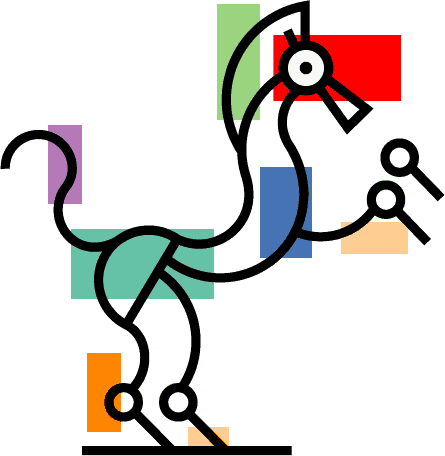Objective
To learn advanced Illustrator drawing techniques. To practice
working with Illustrator's primitives by recreating the following
illustration by designer Mark Fox of Black
Dog Studios:
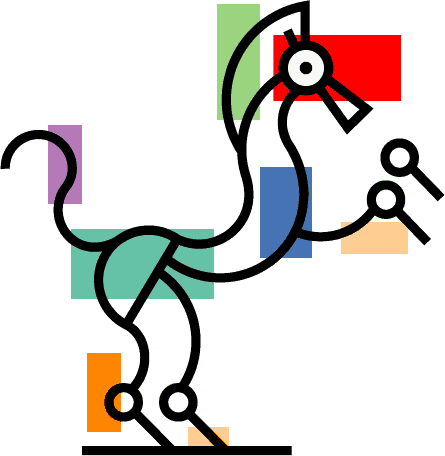
Discussion
What unifies this illustration is the strict use of primitive
shapes to create the horse (all the curves have been cut from
a perfect circle). Although mechanical looking at first glance,
the charm of this art lies in the creative way the horse has been
simplified to its barest essential elements.
Procedure
prepping for the exercise
- download starter file
- launch Illustrator, file > new (profile=print), save as "horse.ai"
- file > place "horse.psd" (template=yes)
- rename "layer 1" as "tail"
- practice Illustrator's navigation shortcuts (download
Illustrator keyboard shortcuts)
creating the art in illustrator
- set stroke to red and fill to none, stroke weight = 8pt
- draw circle (shift to constrain, option to draw from center),
position
- repeat until
you have enough circles for the horse's tail
- view > outline (cmd+Y)
- view > smart guides (cmd+U)
- go to the direct selection tool; then select the pen tool
- expand layers to show sub-layers (content): lock/unlock as needed
- add anchors where circles need to join
- delete unneeded anchors
- to join lines: select object (opt-click), move object away (this
is temporary), carefully select anchor to join, move anchor
back until it snaps, marquee snapped anchors, then join (cmd+opt+shift+J)
- add new layers as needed to complete the illustration
- view > preview (cmd+Y)
- change stroke to black
- new layer "color"; add colored rectangles
- select > objects > stray points, delete
- save
grading
- file > save as (format=PDF)
- delete unused art
- add your name and the exercise number to the file
- print a proof for grading
- file your graded proof in your Process Book for individual review