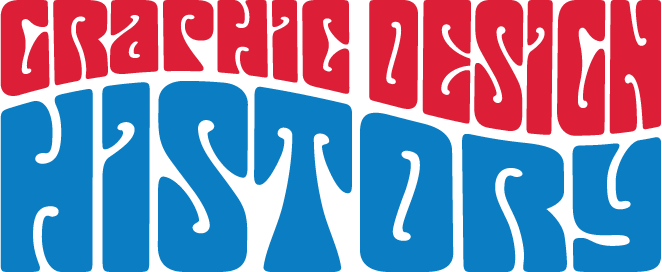Objective
To learn advanced Illustrator drawing techniques. To learn Illustrator's
envelope distort feature by recreating the
following art:
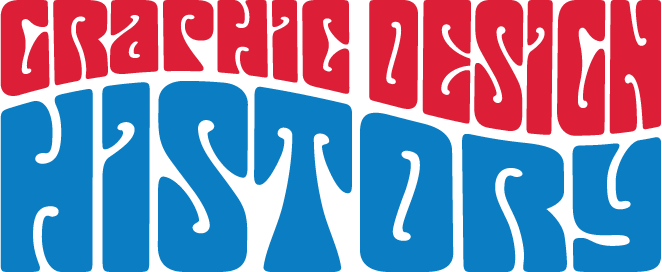
Discussion
Illustrator can distort an object by
forcing it into an "envelope." In this example, we will
make shapes to contain type. Then we will apply an "envelope
distort"
to the type. The result accurately evokes typography from the Psychedelic
era because of the font choice as well as the color selections.
*Technical note: Contrary to popular wisdom, the MORE anchor points in the envelope, the more accurate the distortion.
Procedure
prepping for the exercise
- turn on "Mojo" using Font Agent Pro
- download above picture (RMB on picture above)
- launch Illustrator, file > new (CMYK), save as "history.ai"
- file > place "history.gif" (place as template)
- practice Illustrator's navigation shortcuts (download
Illustrator keyboard shortcuts)
creating the art in illustrator
- set stroke to black and fill to none
- choose the direct selection tool, then choose the pen tool
(this way you'll have access to the direct select tool while
drawing)
- draw curve to represent gutter; make adjustments (if necessary)
- make stroke 5pt; object > path > outline
stroke
- draw box to represent edge of type; select all
- window > pathfiner: minus back (note: box is above curve)
- object > ungroup (cmd + shift + G)
- hide template layer
creating the distortion
- type tool: type "graphic design" and "history" (as
separate objects)
- spec "Mojo" (size is not relevant)
- copy type, position on pasteboard (for safety)
- send type to back (cmd + shift + [ )
- select top object and "graphic design"
- object > envelope distort > make with top object
- object > paths > add anchor points (repeat as needed)
- view > outline (cmd + Y)
- object > envelope distort > edit contents (note object is "live")
- change color of type
- view > preview (cmd + Y)
- object > envelope distort > edit envelope (or click icons in control)
- repeat with other object
- save
grading
- file > save as (format=PDF)
- object > expand
- delete unused art
- add your name and the exercise number to the file
- print a proof for grading
- file your graded proof in your Process Book for individual review