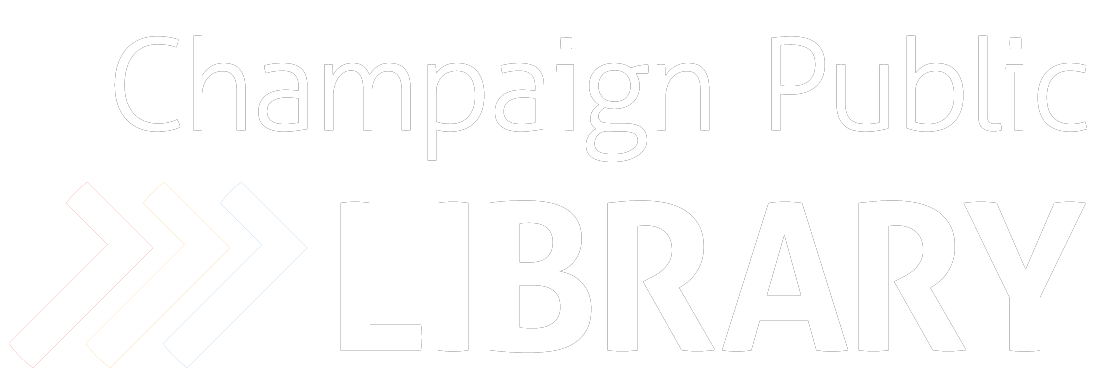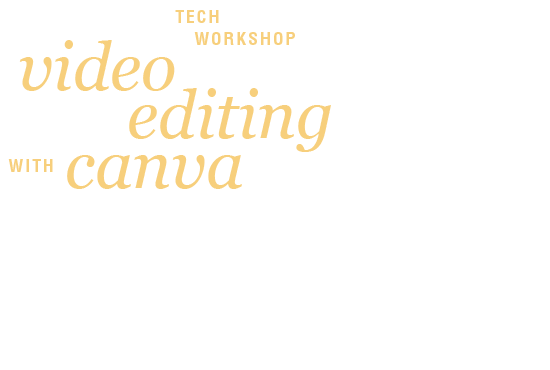Video Editing with Canva
Presented by Paul Young
Champaign Public Library Tech Workshops
200 W Green St, Champaign, IL • 217.403.2000
Monday, September 22, 2025 • 6:30–8:30pm
Workshop notes: tinyurl.com/cpl-tech-canva1
Course Description
Learn the basics of video editing using the free online Canva platform to create professional videos for Youtube and social media. This is a hands-on beginner workshop (prior video experience not required). Familiarity with the Windows operating system and Internet browsing helpful.
About the Presenter
Paul Young is a graphic designer and a retired professor who has taught professionally for over 20 years. Currently, he produces his own instructional cooking videos for his Youtube channel to promote his cooking classes. Paul believes technology is just a tool that serves a need and should not be feared nor worshipped.
Objective
To learn how to combine video footage into one seamless short film. To understand the principles of editing, pacing, and timing. To learn Canva's tools for trimming, sequencing, and transitioning scenes. To explore Canva's AI music generator. To recreate this edited sample video with Canva using supplied assets:
Discussion
Youtube is a wonderful online platform for publishing amateur and professional videos. It is also a competitive social platform, so the shorter and tighter your videos, the more likely you will get "likes" and "shares." Therefore it is important to understand how to edit and properly pace your videos in order to tell your story and garner the most views.
Video files are also much larger than images and require more space for storage, more time to download, and more bandwidth for streaming. Therefore, keeping video files shorter, smaller, and properly compressed is important for Internet delivery.
Reference
The following technical information about videos might be useful:
- Full HD resolution is 1920x1080px (16:9 aspect ratio) [also see this aspect ratio history explainer]
- Standard video framerate is 30fps
- H264 is the most common video compression standard used by most video professionals because it offers a good balance between quality and file size
- MP4 is the most common video "container" for delivering compressed video files for streaming due to its wide compatibility [also see other formats]
- Many Youtubers recommend keeping your video length between 7 to 15 minutes
Procedure
Prepping for the exercise:
- preview sample video (in new tab)
- download starter files (146MB)
- open downloaded "assets.zip"
- move "my video" folder to desktop
- open www.canva.com in a browser
- create new login, write down your password (or use your google account)
- [projects] > [+add new] > folder: "my first video"
- open "my first video"
- copy all files from "desktop > my video" folder to browser (drag and drop)
- [create] > [video] > [youtube video (landscape)]
- file > edit title "~final" (confirm location of video)
Editing the first "page":
- [projects] > folder "my first video": drag in "1 coulis straw cut" (tip: RMB to see file name; align upper left corner before dropping)
- [play] video (tip: click the lower [play] button to activate the marker, click [pause] to mark the current position)
- trim end at 4.7s: drag right edge of video thumbnail towards the left (note that the right edge will snap to current marker position)
- trim a few frames from the start: drag left edge of video thumbnail towards the right
- [play] video again; adjust if needed (tip: [ctrl] + [z] will undo you last action)
Editing the rest of the video:
- add page [+], drag in "2 coulis blender", trim end at 4.2s; rewind and [play] video again from the start; adjust if needed
- add page [+], drag in "3 coulis straw blended", trim end at 10.3s; [split] page at 2.1s, [delete] previous page (tip: click thumbnail if the [split] button is not visible)
- add page [+], drag in "4 coulis strain", trim end at 10.3s
- add page [+], drag in "5 coulis sauce stir", [split] page at .9s, [delete] previous page; [split] page again as needed and [delete] uneeded pages to tighten video; trim end
- add page [+], drag in "6 coulis plate fruit", split and DELETE pages as needed
- add page [+], drag in "7 coulis plate ice cream", repeat
- rewind and [play] video from the start; adjust if needed
- [preview] video
- [share] > [download]: open downloaded video in video player
Fine-tuning the video:
- speeding up the video: select [page 1] > change 1x to 2x (tip: confirm that page clip length has also changed)
- repeat with select other pages as needed
- [share] > [download]: open downloaded video in video player
- add page [+], drag in "still coulis end", timing=3s
- add page [+], drag in "still coulis end-type", timing=5s
- add page [+], drag in "still coulis start type", timing=4s
- add page [+], drag in "still coulis start", timing=3s
- [grid view] > move last 2 pages to beginning; exit [grid view]
- exit [duration] > add transition: dissolve (as needed)
- [share] > [download]: open downloaded video in video player
Adding music:
- [apps] > [audio and voiceover] > [AI music] (900 tokens/month; 10 soundtracks/day; each token=1 sec)
- choose styles and moods (duration=180s) > [compose]
- [play], refine if needed
- select [page 1] > [add to design]
- [play] video
- select [audio] > adjust [volume] (if needed), [fade] in=2s, out=5s
-
[share] > [download]: open downloaded video in video player